Intro
Get started with OpenCode.
OpenCode is an open source AI coding agent. It’s available as a terminal-based interface, desktop app, or IDE extension.
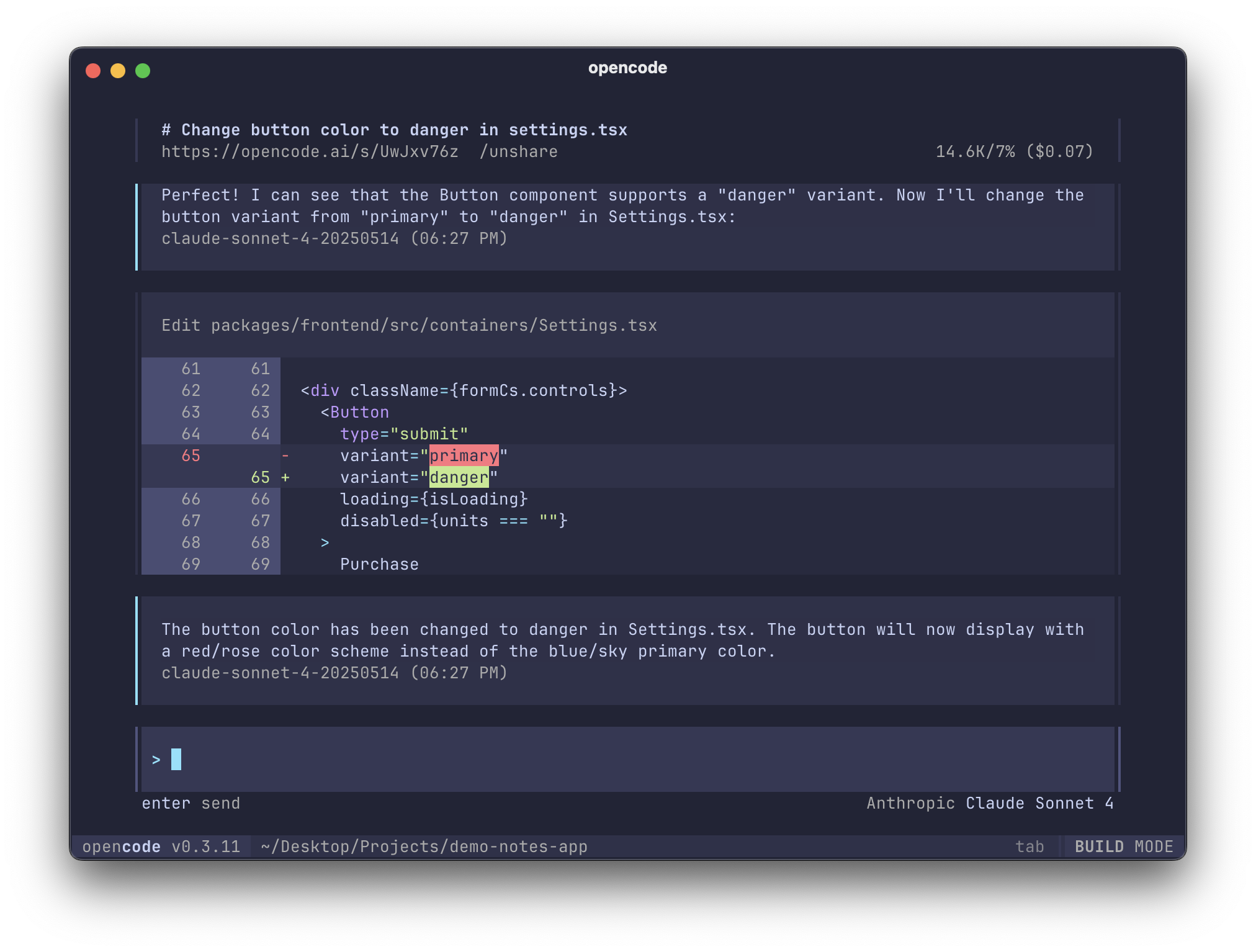
Let’s get started.
Prerequisites
To use OpenCode in your terminal, you’ll need:
-
A modern terminal emulator like:
-
API keys for the LLM providers you want to use.
Install
The easiest way to install OpenCode is through the install script.
curl -fsSL https://opencode.ai/install | bashYou can also install it with the following commands:
-
Using Node.js
Terminal window npm install -g opencode-aiTerminal window bun install -g opencode-aiTerminal window pnpm install -g opencode-aiTerminal window yarn global add opencode-ai -
Using Homebrew on macOS and Linux
Terminal window brew install opencode -
Using Paru on Arch Linux
Terminal window paru -S opencode-bin
Windows
-
Using Chocolatey
Terminal window choco install opencode -
Using Scoop
Terminal window scoop bucket add extrasscoop install extras/opencode -
Using NPM
Terminal window npm install -g opencode-ai -
Using Mise
Terminal window mise use -g ubi:sst/opencode -
Using Docker
Terminal window docker run -it --rm ghcr.io/sst/opencode
Support for installing OpenCode on Windows using Bun is currently in progress.
You can also grab the binary from the Releases.
Configure
With OpenCode you can use any LLM provider by configuring their API keys.
If you are new to using LLM providers, we recommend using OpenCode Zen. It’s a curated list of models that have been tested and verified by the OpenCode team.
-
Run the
/connectcommand in the TUI, select opencode, and head to opencode.ai/auth./connect -
Sign in, add your billing details, and copy your API key.
-
Paste your API key.
┌ API key││└ enter
Alternatively, you can select one of the other providers. Learn more.
Initialize
Now that you’ve configured a provider, you can navigate to a project that you want to work on.
cd /path/to/projectAnd run OpenCode.
opencodeNext, initialize OpenCode for the project by running the following command.
/initThis will get OpenCode to analyze your project and create an AGENTS.md file in
the project root.
This helps OpenCode understand the project structure and the coding patterns used.
Usage
You are now ready to use OpenCode to work on your project. Feel free to ask it anything!
If you are new to using an AI coding agent, here are some examples that might help.
Ask questions
You can ask OpenCode to explain the codebase to you.
How is authentication handled in @packages/functions/src/api/index.tsThis is helpful if there’s a part of the codebase that you didn’t work on.
Add features
You can ask OpenCode to add new features to your project. Though we first recommend asking it to create a plan.
-
Create a plan
OpenCode has a Plan mode that disables its ability to make changes and instead suggest how it’ll implement the feature.
Switch to it using the Tab key. You’ll see an indicator for this in the lower right corner.
<TAB>Now let’s describe what we want it to do.
When a user deletes a note, we'd like to flag it as deleted in the database.Then create a screen that shows all the recently deleted notes.From this screen, the user can undelete a note or permanently delete it.You want to give OpenCode enough details to understand what you want. It helps to talk to it like you are talking to a junior developer on your team.
-
Iterate on the plan
Once it gives you a plan, you can give it feedback or add more details.
We'd like to design this new screen using a design I've used before.[Image #1] Take a look at this image and use it as a reference.OpenCode can scan any images you give it and add them to the prompt. You can do this by dragging and dropping an image into the terminal.
-
Build the feature
Once you feel comfortable with the plan, switch back to Build mode by hitting the Tab key again.
<TAB>And asking it to make the changes.
Sounds good! Go ahead and make the changes.
Make changes
For more straightforward changes, you can ask OpenCode to directly build it without having to review the plan first.
We need to add authentication to the /settings route. Take a look at how this ishandled in the /notes route in @packages/functions/src/notes.ts and implementthe same logic in @packages/functions/src/settings.tsYou want to make sure you provide a good amount of detail so OpenCode makes the right changes.
Undo changes
Let’s say you ask OpenCode to make some changes.
Can you refactor the function in @packages/functions/src/api/index.ts?But you realize that it is not what you wanted. You can undo the changes
using the /undo command.
/undoOpenCode will now revert the changes you made and show your original message again.
Can you refactor the function in @packages/functions/src/api/index.ts?From here you can tweak the prompt and ask OpenCode to try again.
Or you can redo the changes using the /redo command.
/redoShare
The conversations that you have with OpenCode can be shared with your team.
/shareThis will create a link to the current conversation and copy it to your clipboard.
Here’s an example conversation with OpenCode.
Customize
And that’s it! You are now a pro at using OpenCode.
To make it your own, we recommend picking a theme, customizing the keybinds, configuring code formatters, creating custom commands, or playing around with the OpenCode config.